SD CARD Storage Optimizer Pro
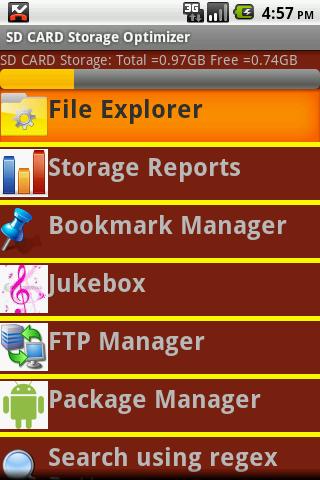
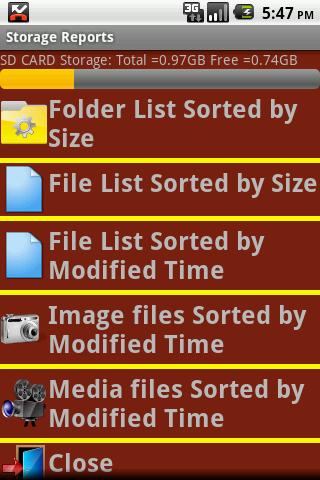
Explore this App. I am confident you won't be disappointed!
Same as free version without ads.
1) File Explorer
2) Storage Reports for space optimization
3) Bookmark Manager with Multi folder support!
4) Jukebox : Music player. Play one or more songs in background. JukeBox plays songs even after closing this application.
Create play list using bookmark manager and play songs using Jukebox !
To stop Jukebox service, select "Stop JukeBox" button in Jukebox window.
5) PACKAGE MANAGER with multi version app support!!
Backup to SDCARD/Install/Uninstall Packages. Backup multiple versions of same package to SD CARD. Uninstall packages. Install specific version of application package backedup to SD CARD.
With Package Manager, you can always reinstall old version of Application if you find problems in the new version.
6) FTP Manager: Upload and Download one or more files to Remote Host using FTP Protocol.
7) SEARCH : Serach for files and folder using regular expression pattern
8) Help Page for the Application.
Supported Actions:
====================
1) Compress/Uncompress
2) tar/untar
3) Encrypt/Decrypt
4) Compress and Encrypt folder
5) Tar and Encrypt folder
6) Support for Extracting RAR Files
7) Copy/Paste
8) Multi file Copy/Paste
9) Image Viewer
10) Media player
11) Change RINGTONE
12) Mail
13) Create New Folder
14) Rename
15) Delete
16) View file content in a Web Browser
Brief summary of features in this Application:
==============================================
1) File Explorer. Browse files and folders in SD CARD. Select file/folder to get list of support actions--like compress/encrypt/delete/copy/view/mail... --for the selected file/folder. Using File explorer, you can browse all files in SD Card.
2) Storage Reports: Using multiple storage reports, you can find out which files/folders consuming most of the space in SD Card. Again, you can select file/folder to list actions supported for selected file/folder.
3) Bookmark manager: Using File explorer, or one of the Storage Reports, you can bookmark frequently accessed files. Using Bookmark manager you can create multiple bookmark folder just like Bookmarks supported in Internal Explorer or any other Web Browser. For example you can create a folder for favorite songs and play all songs using Jukebox.
4) Jukebox for playing audio files saved in SD Card. you can select song list from bookmark manager or selecting song list from all music files in SD Card.
5) Using Package manager you can save application package file (.apk) to SD Card, and install/uninstall applications.
6) FTP Manager: Using FTP Manager, you can Upload and Download one or more files from or to Remote Host. Before start uploading/downloading files, first you need to save FTP Configuration information using "FTP Configuration" page.
App Specification
- App Name: SD CARD Storage Optimizer Pro
- Rating: 4
- Apk: com.inturi.net.android.storagereportpro
- Cost: US$1.99
- Developer: