Ringer Volume
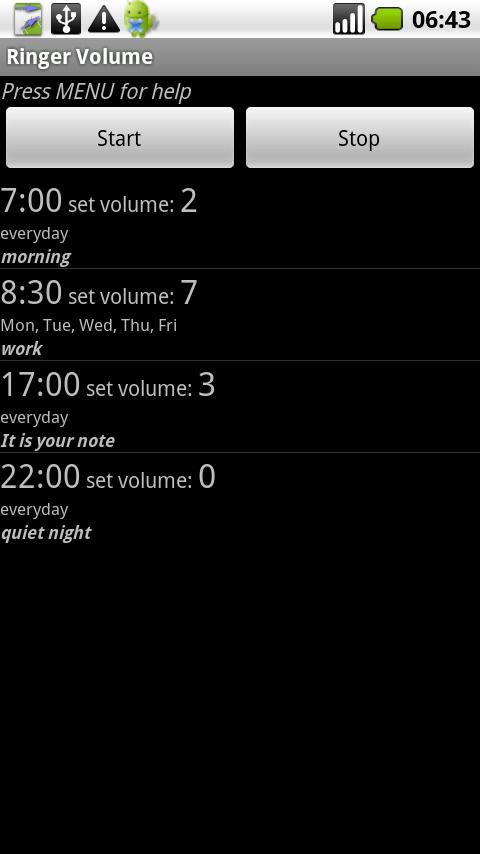
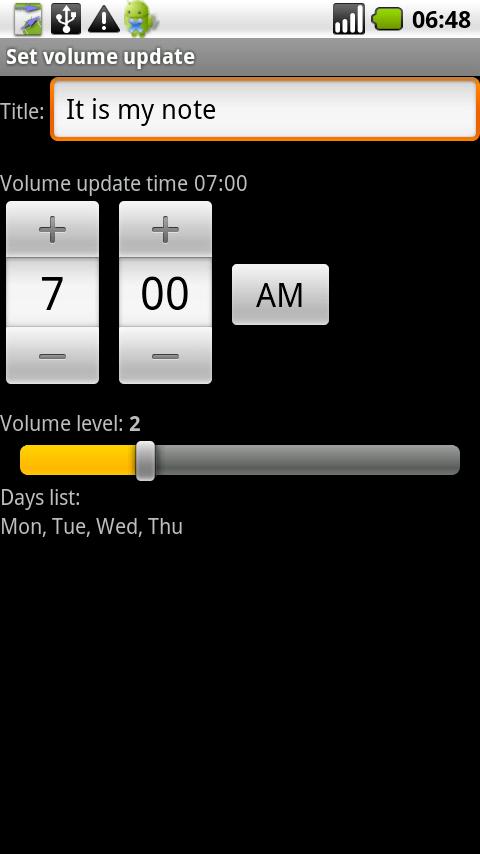
Ringer Volume set volume for incoming calls and notifications at a specific time. You schedule a time when ringer volume will be changed.
The primary use of these application is to dont disturb people during their nights sleep. It is useful for other events as well.
MANUAL:
1. To schedule ringer volume change, press MENU -> NEW. Then set time and volume level & CONFIRM.
2. To add more auto volume change - repeat above steps.
3. At the end press START button.
Note: To apply a changes in the schedule - press START button again.
Ringer Volume is very similar to Alarm Clock, but instead of ringing it change mobile ringer volume at a specific time.
FEATURES:
Your Android mobile will be silent at night, noisy at work, quiet after work. You dont like to awake all your roommate at the middle of the night, Ringer Volume will help.
Features:
* Set mobile ringer volume level at scheduled time
* You can configure a different volume schedule for each day
You change your ringer volume level several times at day. It can be automated - use Ringer Volume application.
It is free for download, distribute and use.
This application require internet access to show advertises. You can ignore adds.
HISTORY:
I develop it for myself. I’d like to give it for free.
I’ve added advertise to get money from Advertisers when you click on advertise. You can ignore it too.
CONTACT:
If you have any comments or questions, please send me email: [email protected].
App Specification
- App Name: Ringer Volume
- Rating: 3.91
- Apk: eu.ebak.www
- Cost: Free
- Developer: http://ebak.eu