NetFront Life Browser
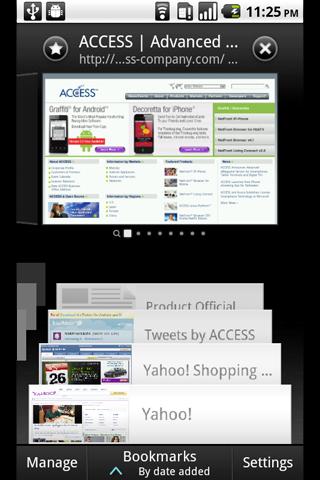
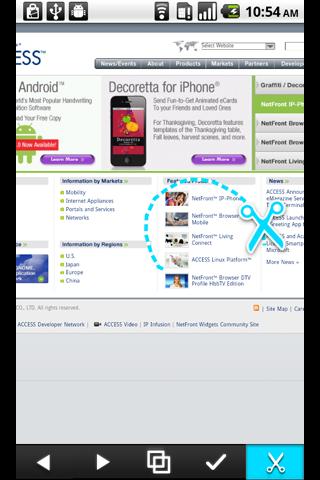
NetFront Life Browser brings the mobile browsing experience to a new level because it works the way you work! Its advanced, sleek user interface and interactive capabilities will make you wonder how you were browsing before! Check out its cool new features including scrapbook, tilt mode, unified navigation, single-handed zoom, visual page loading, filtered search and checkmarks. And best of all, it's FREE!
Why do you need a new browser when you have one built-in? NetFront Life Browser offers unique features you won't find in the built-in or any other mobile browsers.
Unified Navigation. NetFront Life gives you one screen on which you can tab between open pages, bookmarks, history, and scrapbooks.
Rather than using different user interfaces, NetFront Life Browser gives you a single, page flowing view that lets you flip through thumbnail views of your bookmarked pages and history to quickly find the page you want to visit. Then a tap opens the page to full view. It's a fast and intuitive way to get where you want to be.
Single-Handed Zoom. NetFront Life Browser has pinch-zoom which is great for two-handed use. There are situations where pinching to zoom cannot be done easily, such as when you are riding the subway or train. Thanks to its smart zoom mechanism, NetFront Life Browser lets you smoothly zoom in and out single-handedly using buttons!
Tilt Mode. In addition to vertical and horizontal viewing, NetFront Life Browser adds Tilt Mode, where the page rotates to display at a diagonal rotation, giving you the widest view of the webpage using the corner-to-opposite-corner width of the device display.
Scrapbook. Ever want to save just part of a webpage? If you were to print it, you would grab your scissors and cut out the part you like. With NetFront Life Browser, you can do the same thing. Grab the on-screen scissors and cut around the part of the page you want to keep. Then place the clipping in your scrapbook with your other clippings where it will be there when you want to find it again. It's the best way to save your favorite webpage contents.
Checkmarks. Often when you are reading a long webpage, especially on a small device screen, you read something that you would like to mark so you can come back to it without have to reread the page again. NetFront Life checkmarks provide just that capability. Turn on checkmarks and then as you read the page, touch the part you want to mark and a checkmark appears on the page. It will stay at that position as you continue through the webpage. Add more checkmarks as you continue reading. Then when you're done, you can go back through the page and quickly and easily find those places you had marked before. It's the fastest way to find your way back.
Visual Page Loading. Say goodbye to those long seconds waiting for a link to open or wondering if you pressed the right thing! With Visual Page Loading, a thumbnail of the page is presented as soon as the web page download exceeds 3 seconds.
Filtered Search. Easily filter your search results with the NetFront Life Browser integrated search interface. Internet search on a mobile phone has never been so easy or convenient!
Together, these new features in NetFront Life Browser provide a unique browsing experience that exceeds expectations, providing speed and convenience to the user.
App Specification
- App Name: NetFront Life Browser
- Rating: 2.98
- Apk: com.access_company.android.nflifebrowser.v22
- Cost: Free
- Developer: http://www.netfrontlife.com