NeoFiler Free
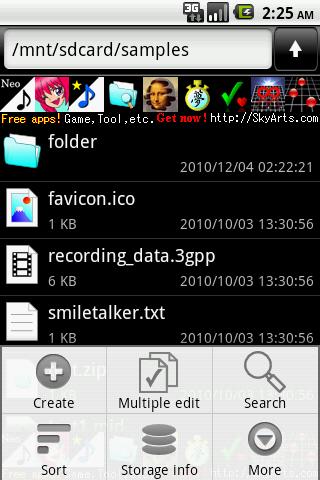
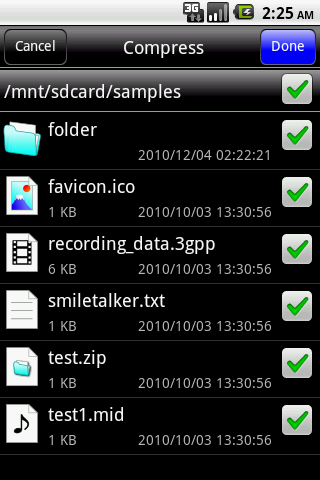
Many functions file & task manager!
TextEditor,WebBrowser,Handwritten memo, etc.
This application is many functions file & task management application.
== Functions ==
* The editing of the file and the folder. (Copy, Move, Rename, Delete etc.)
* Sort out items. (name order, last update order, size order)
* The compression of the file and the folder.(Zip file format)
* The extracting of the compressed file.(ZIP, JAR, GZ, TGZ, TAR, BZ2, TBZ2)
* The email attachment of the file.
* The search of the file / folder.
* The MIME-Type management. (Include MIME-Type database)
* The viewing of various files. (Can use outside applications)
* The editing of the text file. (It is equipped with text editor)
* The viewing of HTML file. (It is equipped with Web browser)
* The task management of the system. (Built-in the task management application)
* The voice memo.
* Handwritten memo, Paint function.
* It is called by outside application and opens a file.
Note: Pay version(NeoFiler) does not the advertisement.
Note: The latest function is put on a pay version!
== More infomation ==
http://skyarts.com/products/android/neofiler/
== Use example ==
Can use it as as a compound memo or the out-line processor which used a folder hierarchy by using text editor, the handwriting memo, the voice memo function!
Compress a file after editing and attach it to an email and can transmit a message because compress an files and an folders and can make a Zip file.
Each file extension connects it with an MIME type and can manage it. Therefore you can use it as a launcher of the outside application in conjunction with the MIME type.
ex.: Open an HTML files by the browser. Open an pictures file by the image viewer. Open an sound files by the music player application. etc.
Can terminate the tasks that use memory with running in an invisible place of the rear by the task management capability of the system.
== Basic operation ==
The basic operation has it in "pushing it down a Menu key" "the tap of the item", "the push and hold of the item".
Menus are displayed by operating each.
Please refer to a help or a product page for the detailed operation method.
== Char detect option ==
Distribute application (background service) called "UniversalCharDetect Service" free to reduce a garbage by the text editor.
Come to distinguish a character code automatically by installing this application and can reduce a garbage!
The details please look at a help or the product page.
Note: Only in the case of UTF-8, a character code is not necessary.
== Attention for this free edition ==
We distribute "NeoFiler Free" of the free copy for the following purposes.
* To have you know the function of the pay version.
* For the person who cannot purchase a pay version.
For reasons of the above, the function does not change with a basically pay version. But there is an advertisement.
Please think about the purchase of the pay version when you can buy a pay version.
When an advertisement with the interest was displayed, the one that you cannot purchase taps an advertisement, and please display it.
Despite a free copy, the development is not free of charge. Because it is necessary to have you support a developer to use some contents, please cooperate.
The advertisement communicates frequently, and it continues being displayed by a screen.
Please think about the purchase of the pay version when you think that an advertisement is obstructive.
In addition, the constructive comment to make application better welcomes you, but please refrain from the emotional, vulgar comment. ;-p)
App Specification
- App Name: NeoFiler Free
- Rating: 3
- Apk: com.skyarts.android.neofilerfree
- Cost: Free
- Developer: http://www.skyarts.com