mSecure Password Manager
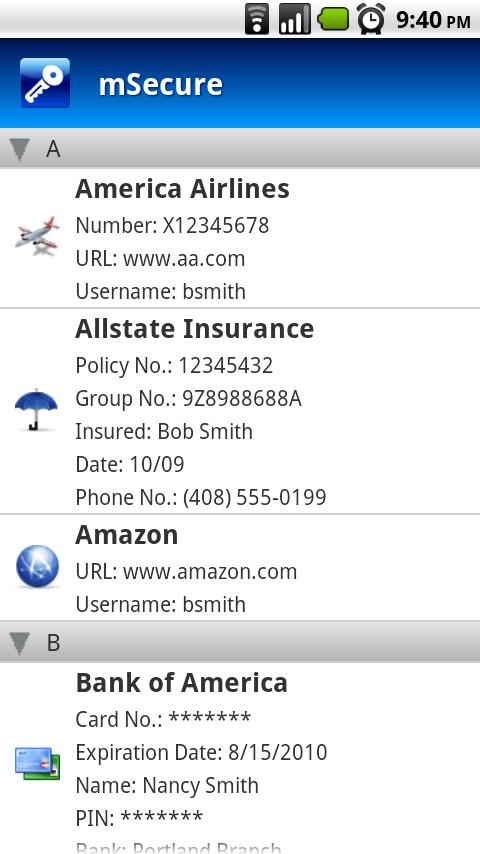
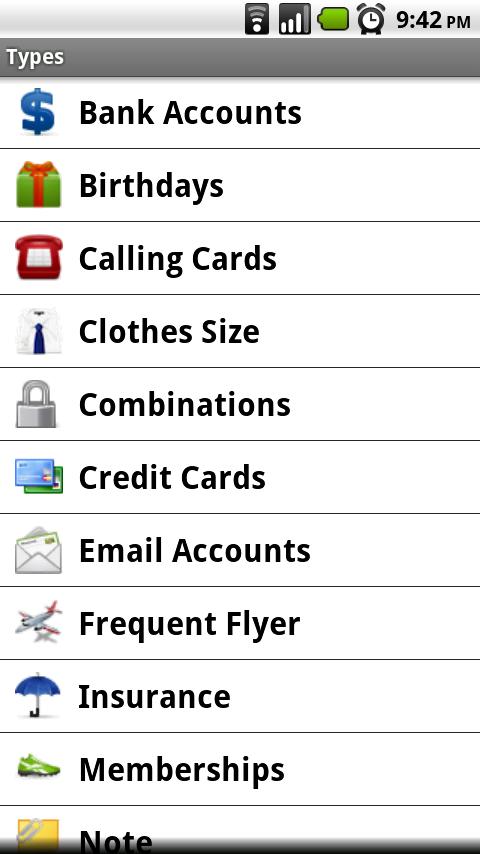
DECEMBER ONLY: 40% off mSecure, the leading iPhone Password Manager.
mSecure, the leading iPhone Password Manager, is now available for Android OS. mSecure stores your important and sensitive information safely and securely.
LIMITED TIME OFFER: For the month of December, mSecure for Android is offered at the introductory price: $2.99 (normally $4.99).
mSecure is ultra-secure, made simple and provides secure access to your data on multiple platforms.
Ultra-Secure: mSecure uses an industry-proven data encryption to safely store sensitive and important information like web logins and passwords, credit card numbers, frequent flyer and social security numbers so your information is safe guarded should your device be misplaced or stolen.
Security made Simple: mSecure for Android was written from the ground up to be an Android product and has an premium Android look and feel with features like collapsible section headers, search and 17 pre-defined templates such as Web Logins, Credit Cards, and Email Accounts to get you started using mSecure quickly.
Security Everywhere: mSecure for Android is also fully-compatible with the company’s popular mSecure for Macintosh and Windows desktop products to synchronize your data between your desktop computers and multiple phones.
KEY FEATURES
✔ Native Android look and feel
✔ 256bit Blowfish encryption to protect the confidentiality of your data
✔ Full landscape support (can be disabled if not desired)
✔ Password protection with hint feature
✔ Premium user interface features like collapsible section headers and Optional viewing mode by record type or record description
✔ User customizable type templates with unlimited fields
✔ Integrated search capability for quick record look-up
✔ Self-destruct mode to delete your data after given number of failed attempts
✔ Password Generator for strong passwords
✔ 144 colorful icons for personalization of item types
✔ Full-sync with mSecure for Windows or Mac (separate purchase)
✔ Import and export data from various file types (with mBackup)
INCLUDED WITH PURCHASE
mBackup for Mac and Windows enables you to make multiple backups of your mSecure data and restore it. mBackup can also import and export your data between various text file formats such as CSV and other third-party vendors. To download your free copy of mBackup, please download mBackup at www.msevensoftware.com/mbackup.
See our Facebook and Twitter pages for discount coupons and product information:
Facebook: http://on.fb.me/msevensoftware
Twitter: @msevensoftware
Recent changes:
V2.1.4
- Added IP address display to connections panel
- Fixed sort bug in a-z and by-type mode
- Fixed 2 forced close errors on some new phones
V2.1.3
- Added support for search-as-you-type
- Fixed 2 forced close bugs
- Fixed Chinese character issue
If you have any questions, comments or issues, please email us at [email protected]. We're here to help and always open to suggestions on how we can improve our apps.
App Specification
- App Name: mSecure Password Manager
- Rating: 4.38
- Apk: com.mseven.msecure
- Cost: US$2.99
- Developer: http://www.msevensoftware.com