Media Center Control
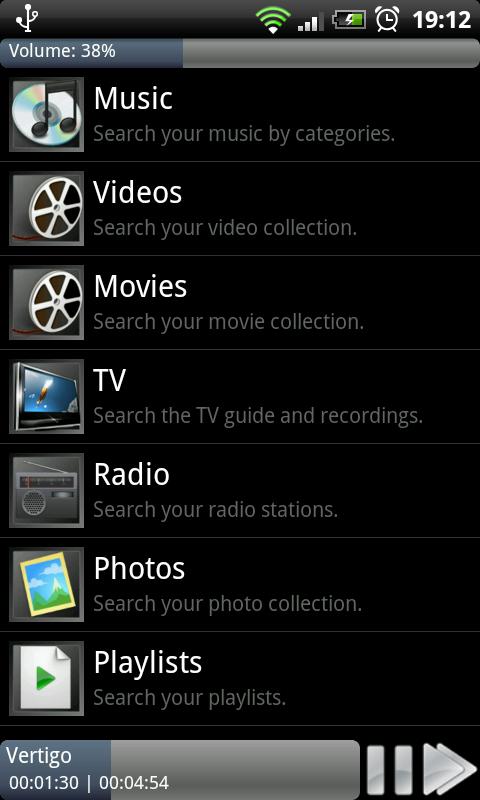
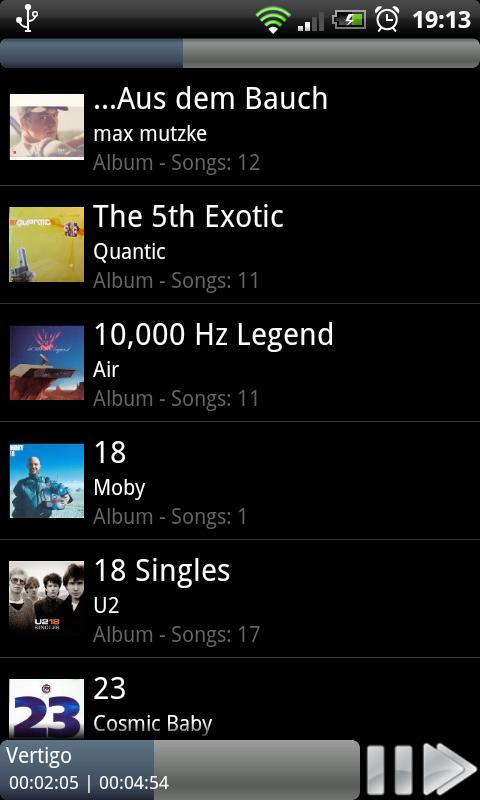
Do you ever wanted or tried a Windows Media Center/Player remote app? Then Media Center Control is made for you. Control everything from your phone, even if your TV/display is switched off.
- Control music, videos, movies, photos , TV and radio content with Windows Media Center
- Control music, videos and photos with Windows Media Player
- Easy and fast searching of music, video/movie or TV content
- Scheduling and playback of TV recordings (scheduling from internet also)
- Fast connection via WiFi or Internet
- Switch on your computer automatically with Wake On LAN
- Sleeptimer
- Quick and easy installation
- English or german language
You need to install MCC on your Windows- PC too. You can download this app on http://mediacentercontrol.com/en/index_android.php for free.
Requirements for the Windows- PC:
Microsoft Windows Vista or Windows 7 operating system (For use with Windows Media Center, Windows 7 is required) and a network connection between your phone and your PC (Internet Wifi router).
To get all infos, screenshots and videos click the developer link at the bottom please.
If you have any problems with MCC: Please contact me to get help or a refund. Dont just leave a stupid rating/comment in the market. This wont help anybody. Many thanks.
App Specification
- App Name: Media Center Control
- Rating: 4.16
- Apk: de.MarkusGehlhaar.MCC
- Cost: US$6.80
- Developer: http://mediacentercontrol.com