JukeFly
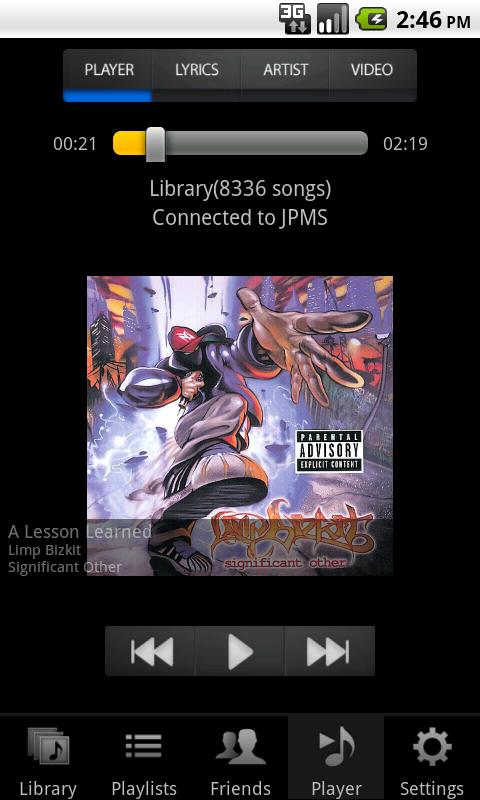
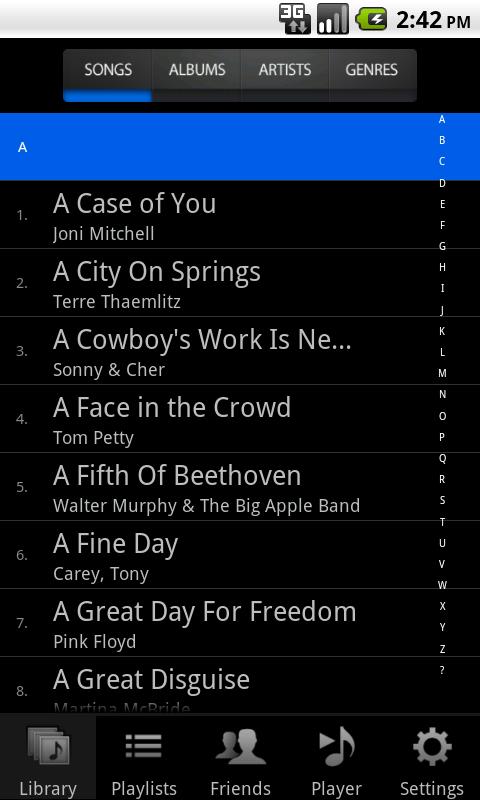
In order to use JukeFly -
1. Go to JukeFly.com and signup for an account.
2. Install the JukeFly Personal Music Server (JPMS) on the PC with the music.
3. Install the Android app on your phone and login to JukeFly.
All your music will now appear on your phone and you will be able to stream it from your home PC.
App Specification
- App Name: JukeFly
- Rating: 3.49
- Apk: com.jukefly
- Cost: Free
- Developer: http://jukefly.com