Home Work
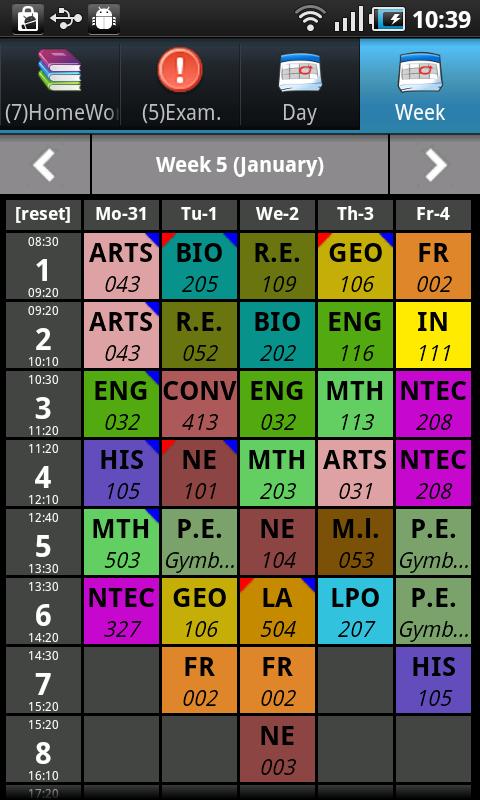
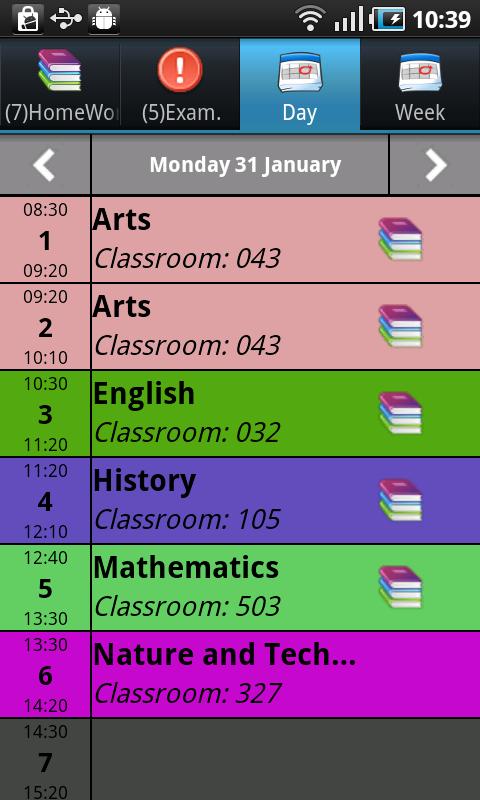
1. HomeWork app to keep track of your homework and Timetable.
2. The app has three(4) main screens:
- List with all homework assignments, sorted on date, with counters for the amount of homework not "done" yet.
- List with all Exams, sorted on date,
- Timetable for the current day
- Timetable for the current week
3. You can define your own subjects/lessons.
You can define the starting times of the lessons.
Upto 20 lessons per day.
You can make a different schedule for each day of the week, but the start times are only available in increments of the same unit for a weekly schedule.
You can define contact information for each subject.
4. Feature to make a temporary (one lesson, one day) timetable change.
5. ---> Possible to use a 2-week timetable (enable it in the Settings!)
6. By (short) Clicking on a lesson in the timetable screens, you can define homework for that lesson.
By (long) Clicking on a lesson in the timetable screens, you can define a one-time timetable change for that lesson.
7. In the Timetable screens, there are indications for unfinished homework and examinations for lessons.
8. By sweeping left or right on the timetable screen, you can go forward or backward in time.
Sweep down is back to current day/week
9. Multiple homescreen widgets available.
10. Complete English user manual on the website:
http://www.klwinkel.com/market-en
App Specification
- App Name: Home Work
- Rating: 4.24
- Apk: klwinkel.huiswerk
- Cost: Free
- Developer: http://www.klwinkel.com/market-en