Hearing Saver
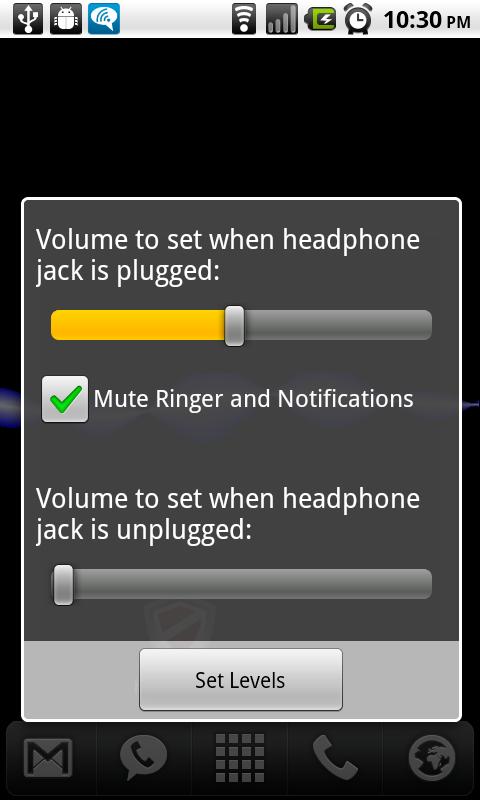
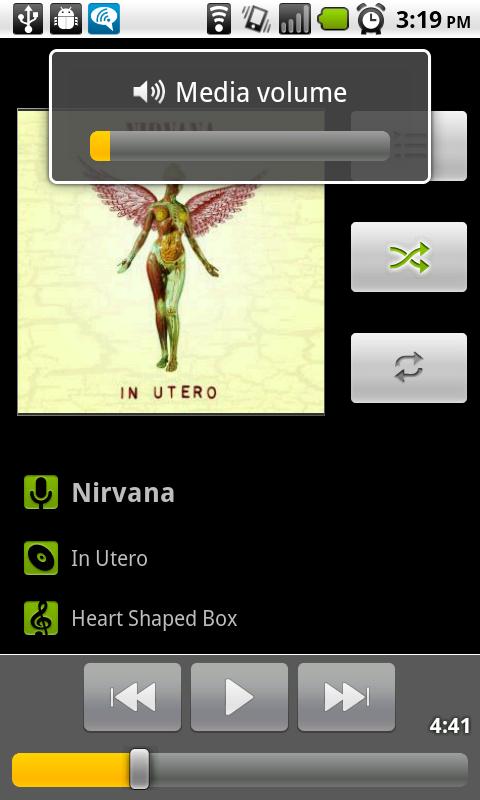
Have you ever been listening to music in your car at full volume, and then when you plug in your earphones forget to lower it? This app stops that from happening by automatically setting the volume to one of two levels when the headphone is plugged or unplugged. It can also be set to automatically mute the phones ring and notification sounds when headphones are plugged in.
Run setup once, and it will auto start at boot afterwards.
*Gingerbread Note*
I have discovered an issue running under Android 2.3 Gingerbread. I have been unable to find a fix for this error. The symptom is that Hearing Saver eventually stops working. If this is happening to you, please contact me at the issue tracker below. The new version includes a kludgy workaround for this but requires a persistent notification icon. You can enable it by checking Make Service Foreground on the setting screen. Dont enable this unless you find Hearing Saver stops working after a while. I will continue to investigate this as my own phone is affected.
App Specification
- App Name: Hearing Saver
- Rating: 5
- Apk: com.jakebasile.android.hearingsaver
- Cost: Free
- Developer: http://code.jakebasile.com/hearing-saver