GTalk SMS
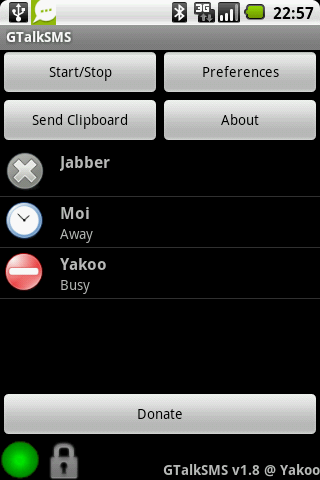
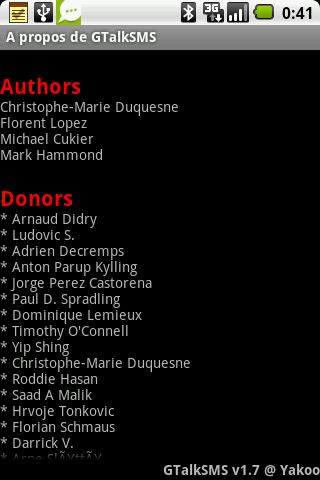
Control your phone through GTalk/XMPP!
* Receive and send SMS from a GTalk/XMPP conversation.
* Search for :
- contacts from GMail or Exchange,
- old SMS,
- call logs.
* Start GMap, Google Street view or Google navigation from an address entered in a GTalk/XMPP conversation.
* Copy text to android clipboard or text boxes from your PC with a real keyboard.
* Get your Android phone clipboard.
* Execute shell commands.
* Receive notifications from incoming SMS or incoming calls.
* Dial a contact on your phone.
* Mark SMS as read.
* Make your phone ring.
* Make your phone send you geolocalization links (GMap links) to track down your phone.
Widget and a notification icon are also available.
For setup instructions go to the project page http://code.google.com/p/gtalksms
For Tasker / Locale integration visit http://code.google.com/p/gtalksms/wiki/PublicActions
If you need help or have some suggestions, you are welcome to post in gtalksms-users group (http://groups.google.com/group/gtalksms-users).
Please DONT use the Android Market comment function for such things.
Sometimes Jabber doesnt work. Its mostly due to the Jabber server, then please dont blame GTalkSMS.
If you like this application, consider buying the donate version.
App Specification
- App Name: GTalk SMS
- Rating: 4.4
- Apk: com.googlecode.gtalksms
- Cost: Free
- Developer: http://code.google.com/p/gtalksms/