ControlMyPc Remote Access RDP

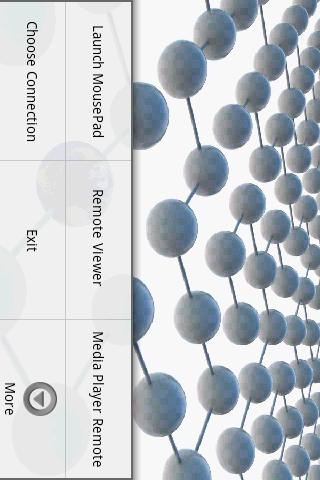
ControlMyPc makes it easy to control your PC or Mac from anywhere in the world, with new integrated mouse pad for your convenience and media remotes to control your favorite media players.
*~* We do our best to give the best support, it's very disappointing to see users giving us A bad comment before they used our support, but maybe the comment it's all they wanted.
No Additional license is needed, No ad's, no hidden fees and our support is always available to you, please contact us with any question(we reply fast).
with ControlMyPc you can add several computers (any windows 32/64bit/mac/both) and connect to them simply by selecting them from a list that you create, zoom in/out, click on your screen naturally, fits to any screen size and any device, tested on many devices.
The main goal is to simplify for you the access to your computer from a remote location, and the design of this application following this rule, you can change many features but you can also use the default settings.
You can say that it works just like you Wanted !
Highlights
•Easy to use, fast, reliable and secured (for advanced security we highly recommend to set a password for each PC/Mac-connection).
•easy to use online user guide, you can access it from any where, Showing you everything you need to know to make the most of ControlMyPc, you can also find tips to help you achieve specific tasks with ControlMyPc that might won't be obvious at first look.
•Single/double click on your device screen just like you would do with your mouse -=Without a cursor=-, your finger is the cursor, single/double click on your screen naturally like a computer touch screen, which makes ControlMyPc easy and fun to use.¤ Very High Precision ¤
•Right and left mouse clicks available in a separate buttons too
•Zoom in/out in various ways to support any device running Android OS
•File support, forgot a file at home that won't be a problem any more, download it from your PC straight to your Device (SD card) fast and easy. Do you have an important files on your device that you would like to backup on your PC/Mac, do it from anywhere in the world, transfer pictures, music, documents and any important files that needs to be backed up,or just transfer files with no wires (with easy to use browser).
•Soft keyboard or QWERTY keyboard support (you can use both too), supporting all symbols.
•Scrolling(mouse wheel)
•Integrated mouse pad, letting you control your PC/Mac with your device with no need of keyboard or mouse.for example : you are viewing your PC on your living room T.V, no need to get up from your couch, the friendly mouse pad is in your hand, control your PC from your couch, fun and easy.
•Media players remote control, control iTunes, Winamp, windows Media Player, Divx, while you are walking around your house or maybe while you are watching a movie and you want to control the playback from there, do it all from the palm of your hand. With style: several backgrounds and skins for the remotes to choose from create the remote you like (more to come...)
•Any screen size support no matter what is your device screen size or resolution, ControlMyPc fits itself to your device, for best performance and quality.
•Easy settings letting you set ports, mouse sensitivity, and more... (you can also use the defaults which is recommended)
•Keeps your Desktop aspect ratio.
•Choose Quality over speed, letting you decrease the picture quality to gain speed (in case that you have a slow connection at some place)
•Support is always available (reply fast), helping with any process.
and much more, see recent changes on version 2.8 and visit
ControlMyPc help page to get more info about this great product, enjoy !
keywords: remote access , remote desktop , rdp , remote viewer , vnc , remote control , mouse pad , media remote , video remote , files support , files upload download , files transfer , mobile tap , file support , control my pc , mac , windows , mac OS x , osx
App Specification
- App Name: ControlMyPc Remote Access RDP
- Rating: 3.77
- Apk: control.MyPc
- Cost: US$3.99
- Developer: http://www.SiblingOnline.com