Clarus Signal
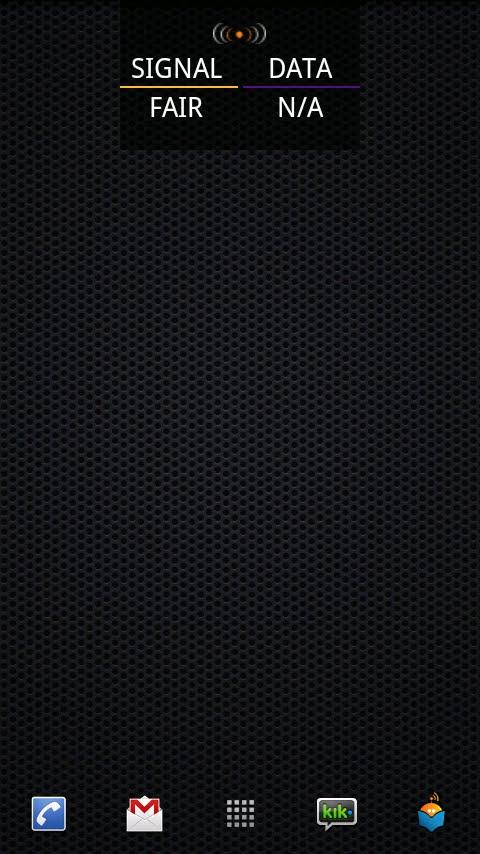

Clarus Signal is minimal, transparent widget that displays signal strength, data network connectivity. Line colors change based on signal strength & connection speed.
Options include disabling background, icon & changing text color.
The colors changes as follows:
Blue(Good), Green, Yellow, Orange, Red(Bad)
IMPORTANT: WE CANNOT RESPOND TO COMMENTS. PLEASE EMAIL US @ [email protected]
NOTE: This is a widget and not an application. This needs to be added to the home screen as follows:
1. On the homescreen, press the Menu button and click on Add. Click on the Widgets icon. This will bring up a list of all installed widgets.
2. Scroll down to Clarus Signal and click on it. This will display the options for this widget.
3. Change options as required. Press the Back key to exit options and display the widget on the screen.
4. To change widget options once the widget is installed, tap the right side (i.e. DATA side) of the widget to open widget options.
Recent changes:
New Features
- Added option to launch apps when clicking on SIGNAL / DATA
- Added option to display signal in dBm/asu
- Added option to hide data
- Added more backgrounds
- Added color theme for light backgrounds
App Specification
- App Name: Clarus Signal
- Rating: 4.29
- Apk: Clarus.Signal
- Cost: Free
- Developer: http://twitter.com/clarussignal