ChronoLog
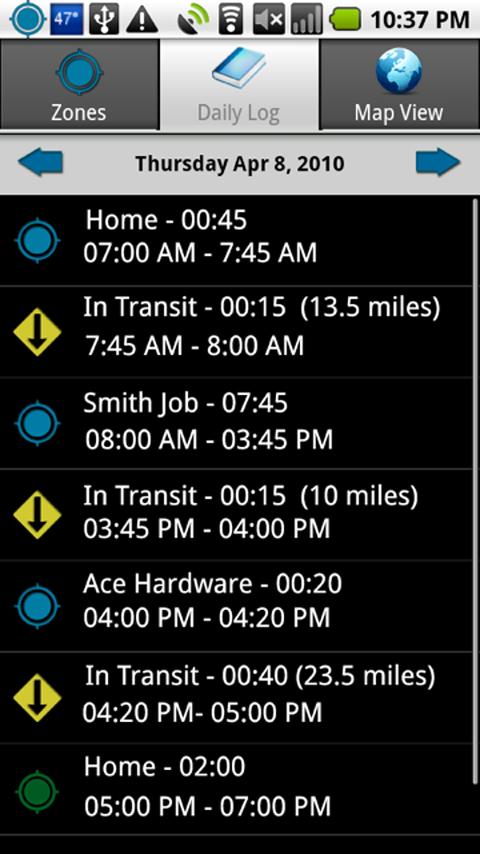

ChronoLog - Time Tracking - Mileage Tracking
Automatically track time and mileage using GPS. ChronoLog uses your phones GPS to track the time you spend at specific locations, the time traveling between locations, and the mileage between these locations. First you set a location and a desired radius surrounding that location which creates a “zone”. When the phone enters that zone a timer starts which stays running until the phone leaves the zone. The time spent within that zone is then automatically entered into the Daily Log. For times when your phones GPS is not responsive you can manually start or stop logging.
When two or more zones are defined, such as “home” and “work”, the app will track the time spent traveling between those two zones. The app recognizes that you are moving and labels the time as “transit time”. When you arrive at another zone the transit time is then automatically added to the daily log. ChronoLog also calculates the mileage between these two zones.
ChronoLog is an ideal time tracking app for service professionals who want to track their work day and produce accurate billable hours, keep track of time traveling between jobs, time spent on breaks and time spent gathering materials. However, anyone can use it, just create a zone for wherever you want to track your time.
To view the data that was recorded by ChronoLog just flip through the daily logs that are created by the app. You can also make notes in the log to record your activity or to make any clarifications. The daily log can be emailed in a CSV format which can be opened in any spreadsheet.
Please visit our website for more information. www.chrono-log.com
works with version 2.0 and up
ChronoLog - Time Tracking - Mileage Tracking
App Specification
- App Name: ChronoLog
- Rating: 4
- Apk: com.chronolog
- Cost: US$3.99
- Developer: http://www.chrono-log.com/