Cash2QIF
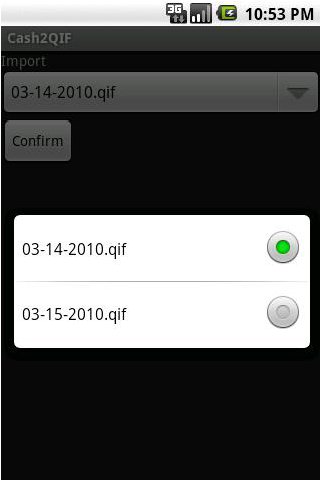

This is a simple expense tracking application that exports a .QIF file for Quicken. The file is created on the SD card and can be emailed.
When importing into Quicken, for error message OL-221-A: Quicken was not able to complete your request
Instead of opening the .QIF file with Quicken Launcher, open Quicken first. Then select File > Import > QIF File.
Not affiliated with Quicken or Intuit.
High resolution icon is from:
http://antialiasfactory.deviantart.com/
with this license:
Creative Commons (Attribution-Noncommercial 3.0 Unported)
App Specification
- App Name: Cash2QIF
- Rating: 3.64
- Apk: com.cash2qif.www
- Cost: Free
- Developer: https://sites.google.com/site/cash2qif/