ADW iPhone Theme

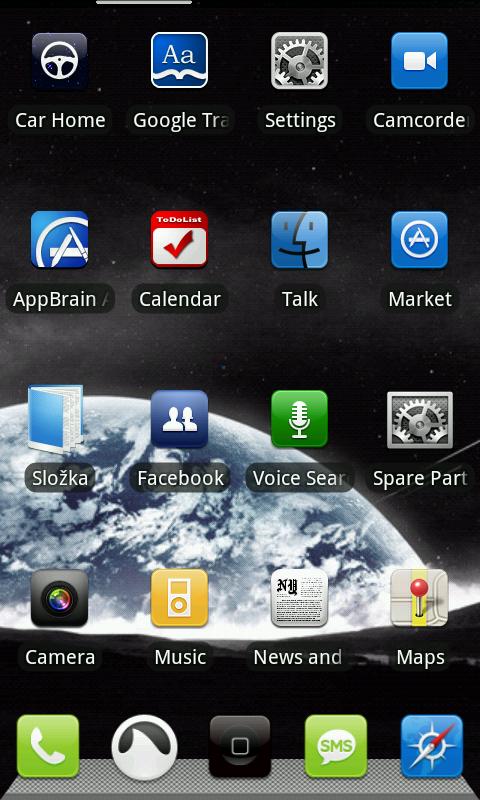
Beautiful iPhone like Icon & Dock Theme for ADW.
Color Matching Wallpaper included.
**You need to have ADW.Launcher or ADW Launcher Ex installed to access the icons.
**Search for "ADW.Launcher Anderweb" if you are having trouble finding it.
**To Apply the theme from within ADW:
Menu >
ADW Settings >
Theme Preferences >
Select Theme >
Apply
**To change AppDrawer button:
Menu >
Add >
Create Custom Shortcut >
Launcher Actions >
Open/Close AppDrawer >
Now click the icon on the left and choose Icon Packs >
Pick from any of the installed themes.
(You can mix and match.)
Pick your Icon and hit Okay >
Now drag the new Icon over top of the existing one to replace it.
*To access icon pack*
Create a Custom Shortcut
Pick your Activity,
Then click the icon on the left and pick Icon Pack.
You can choose from any of the installed themes.
Tested on Hi/low resolution phones !
Email me any suggestions to : [email protected]
Updated every day !
Please be kind commenting :)
update 1.03:
** now you can choose to install theme to your SD card **
update 1.04:
** lot of extra icons added **
App Specification
- App Name: ADW iPhone Theme
- Rating: 3.45
- Apk: com.adwiphone.theme
- Cost: US$1.49
- Developer: http://www.foton-art.cz/iphonetheme